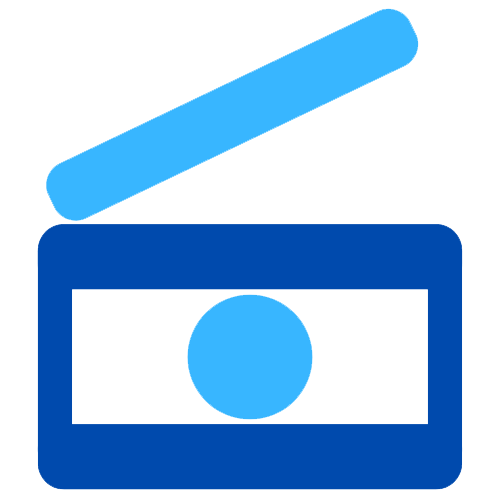
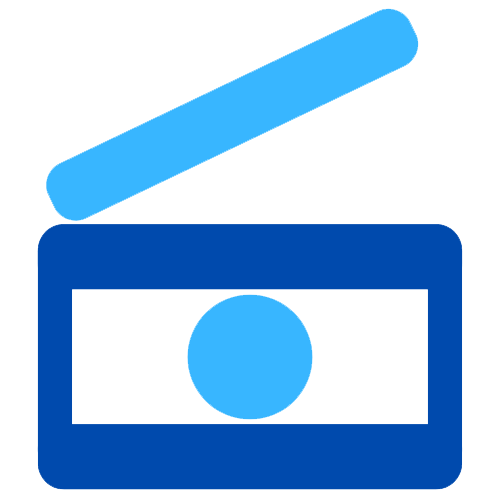
Code Nimble is a new gen code editor dedicated for competitive programming.
Through Code Nimble's integrated pbinfo & kilonova tools, you can submit code directly by configuring your pbinfo or kilonova account in the app's settings and using the submit function.
At present, Code Nimble is available on Windows. However, a version for Linux is in development and will be launched soon.
Paint mode is basically a simple paint app where you can draw things to understand more about the solution of the problem you're working at.
If you want to collaborate with your team you can use local server. One of the team need to start the server and other must connect to the server with a specified password. After this anyone can send messages on the server chat.
The default installation folder is C:\Users\%username%\AppData\Local\Programs\CodeNimble