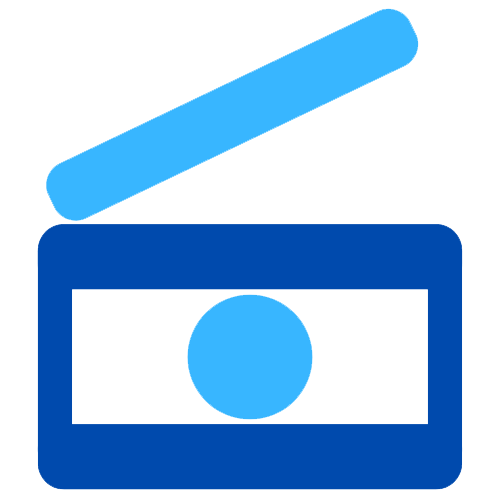
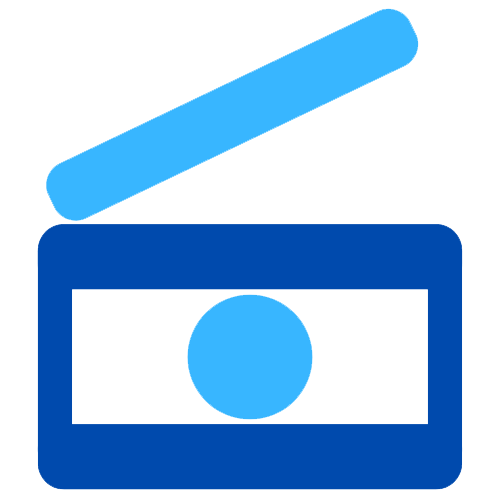
Welcome to Code Nimble, the ultimate code editor for competitive programming. Here's a guide to help you get started with the app:
You can check for updates and install it with check for updates feature from Home menu.
If you find any issues or have suggestions, please don't hesitate to contact us or you can create a issue and pull request on our official GitHub repository.
Have fun coding and solving problems with Code Nimble!
To set up Code Nimble and take full advantage of its powerful features, follow these steps:
After completing these steps, restart the application to ensure all configurations are applied correctly.
Code Nimble is designed to streamline competitive programming with support for multiple languages. Here are the languages and their features:
We are continuously expanding our language support to meet the needs of developers.
Code Nimble offers a variety of tools and functionalities to make coding faster, easier, and more efficient. Here are the key features of the application:
Each feature is designed to simplify your coding experience and enhance productivity, making Code Nimble the ideal tool for competitive programming and development.
Make Code Nimble truly yours by customizing its appearance and behavior. Choose from pre-built themes or create your own for a personalized coding experience.
.json file. Define colors, font styles, and layout preferences to match your ideal workspace.
Here’s an example of a custom theme JSON structure you can use:
{
"background_color": "#333333",
"treeview_background": "#333333",
"text_color": "#ffffff",
"button_color": "#555555",
"button_hover_color": "#777777",
"border_color": "#444444",
"item_hover_background_color": "#555555",
"item_hover_text_color": "#ffffff",
"separator_color": "#444444",
"highlight_color": "#555555",
"line_number_background": "#454545",
"line_number_text_color": "#bfbfbf",
"editor_background": "#454545",
"editor_foreground": "#ffffff",
"selection_background_color": "#333333",
"status_bar_background": "#333333",
"ctn_words": "#444444",
"keyword_color": "#ff6b6b",
"string_color": "#ffb86c",
"comment_color": "#7a7a7a",
"include_color": "#7a7a7a",
"parenthesis_color": "#ff4d4d",
"number_color": "#f1fa8c",
"symbol_color": "#8be9fd"
}
Save this as a .json file and load it through the Theme Manager in the settings menu.