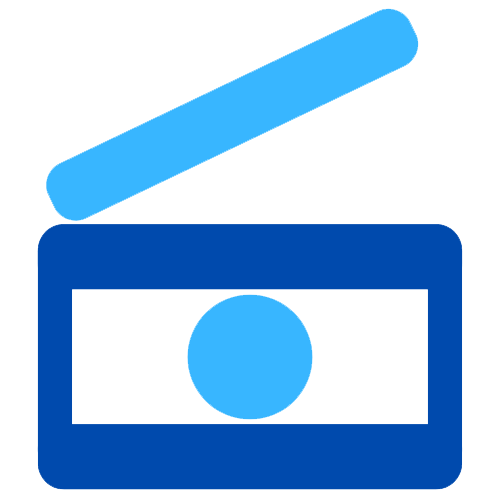
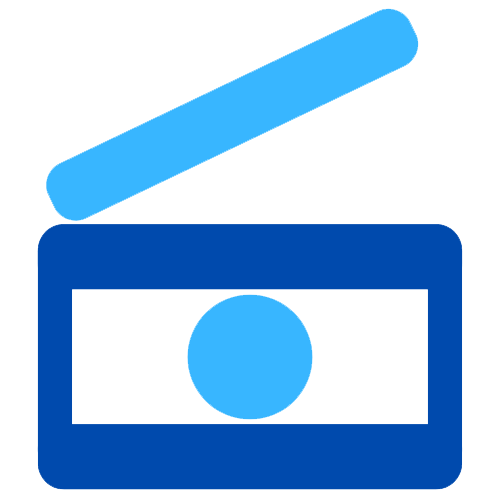
We are excited to introduce the latest update to Code Nimble, now at version 2.2. This release brings a host of new features, enhancements, and fixes to optimize your coding experience. Below is a detailed overview:
Two new themes have been added to provide users with customizable visual options, enhancing their coding environment.
Users can now receive real-time inbox messages for important updates and notifications, improving communication within the app.
This new feature allows for seamless updates to the application, ensuring users always have access to the latest improvements.
Messages in the inbox will now display timestamps, helping users manage their communications more effectively.
Quick access to essential documentation in the right panel aids users in maximizing the app's features.
A new folder structure (`app_data_`) has been introduced to organize application data more efficiently.
The application's size has been fixed; however, the problem viewer is currently unavailable for use.
The visual design of the inbox has been updated to enhance usability and user experience.
The interfaces for profile and new file dialogs have been redesigned to improve user interaction.
These tools have been revamped for better usability, making it easier to navigate and edit code.
Resolved issues that caused some interfaces to exit unexpectedly when closing the main application instance.
Improvements have been made to the autocompletion features and syntax highlighting for enhanced coding clarity.
The template and theme interfaces have been updated to make customization easier and more intuitive.
Syntax highlighting has been improved for better readability and visual distinction in the code.
The PBInfo interface has been updated for improved user experience and accessibility of problem information.
Resolved issues with the application window resizing to ensure a consistent layout across different screen sizes.
Thank you for your continued support and feedback. This update reflects our commitment to providing you with the best tools for coding and programming. Enjoy the new features and enhancements!