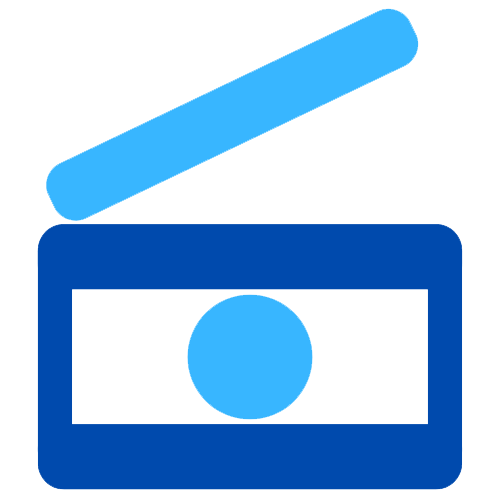
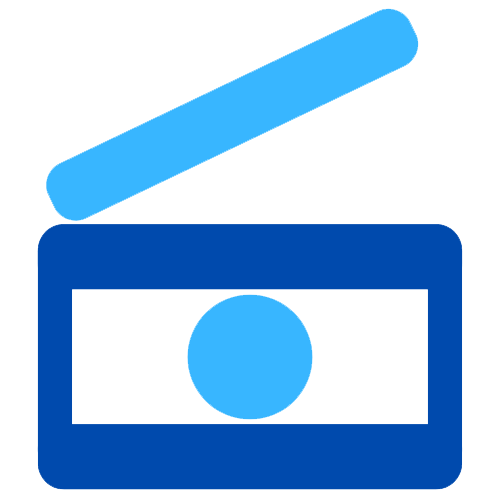
We’re excited to announce the latest update to Code Nimble, now at version 1.5. This release brings a host of new features, enhancements, and fixes to improve your programming experience. Here’s a breakdown of what’s new and what’s been fixed:
We’ve integrated a paint window directly into the app, allowing you to draw and make notes without switching to an external paint application. You can now easily change colors within this mode and use tabs for better organization.
This new feature enables real-time collaboration with others. You can now work on code simultaneously with your teammates using the local server functionality, which includes a connected users list in the server panel.
Manage your profiles directly within Code Nimble, making it easier to switch between different coding setups or user preferences.
C++ autocompletion is now more intuitive. Pressing ENTER will automatically complete the code when suggestions are mapped. We’ve also added autocomplete support for symbols like ", ', and *.
A new button bind in the file tab enhances your navigation experience, and a "*" indicator in the file tab shows when a file is modified, so you never lose track of unsaved changes.
The new theme system, using JSON files, allows you to easily switch between different visual themes, including the new Ocean theme. Customization options now include settings for the status bar and text highlighting for Python.
You can now run the content of the textbox directly without saving the file each time, streamlining your workflow. The file tab pack issue has also been resolved to prevent loss of tabs when none are open.
We’ve added CHANGELOG.md and CONTRIBUTION.md files for better tracking of updates and to guide contributors.
We’ve fixed issues with autocompletion when the suggestion list was not mapped correctly.
Issues with Ctrl+Backspace and file saving have been addressed to ensure smoother operation.
We resolved issues with Input & Output display in the treeview and improved the redraw function after find & replace operations.
Text highlighting in the editor has been updated for better visibility and accuracy.
The cursor position now updates correctly when using ENTER between curly braces, enhancing code formatting and readability.
Thank you for your continued support and feedback. We’re committed to making Code Nimble the best tool for competitive programming, and this update is a testament to our dedication. Enjoy the new features and improvements!